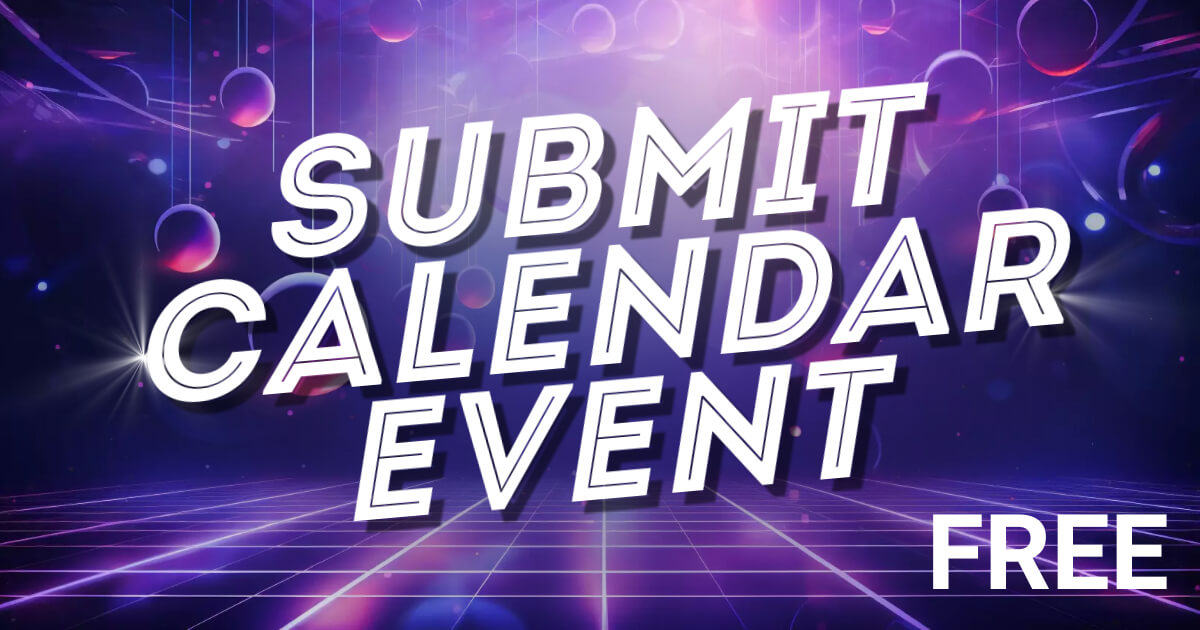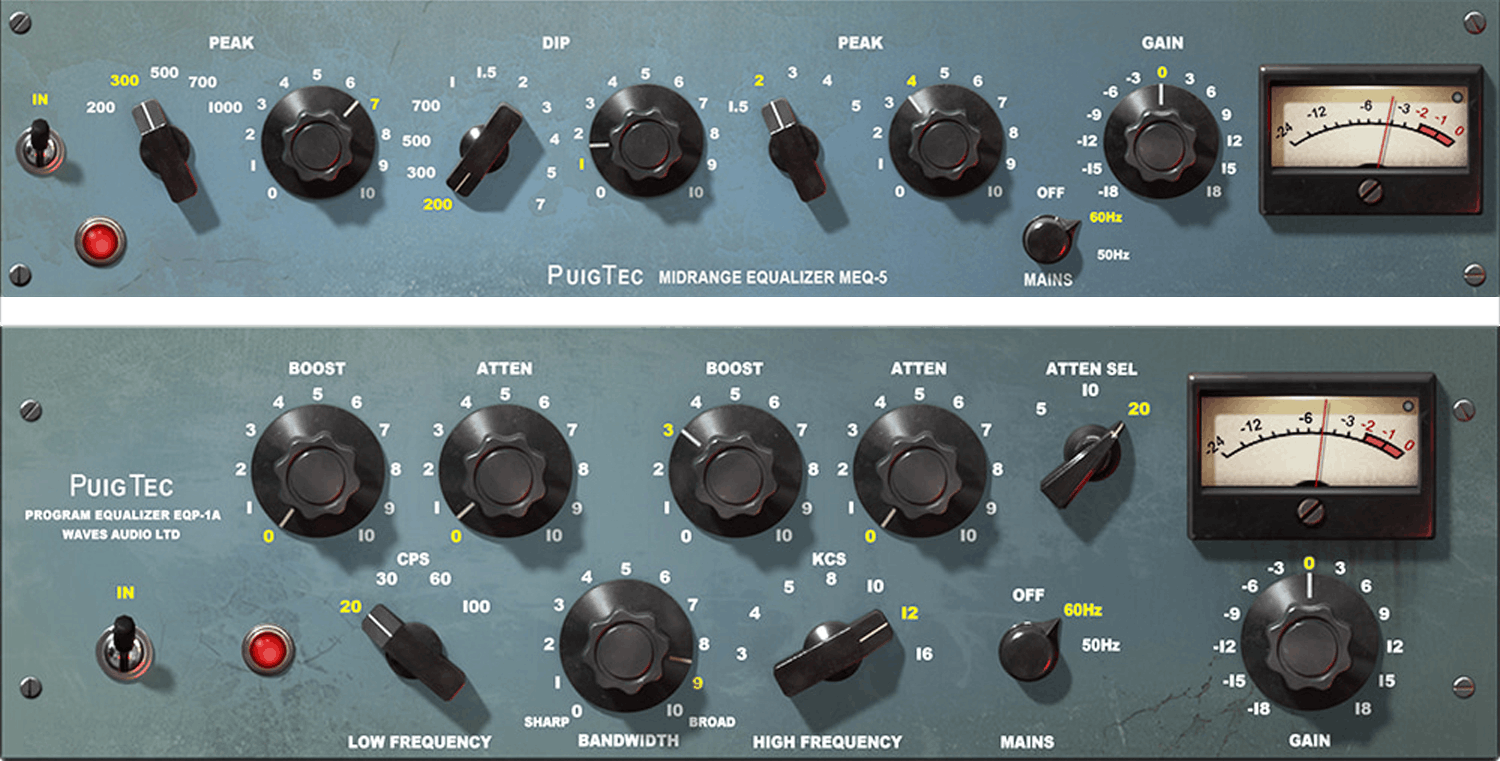Price: ~$129.99 (was $149.99)
Platforms: macOS / Windows
Included Software: Studio One Artist, Ableton Live Lite, Studio Magic Plug-in Suite
Compatibility: Tight integration with Studio One and Ableton Live; works with any DAW via USB-MIDI
When it comes to affordable, high-performance groove production tools, the PreSonus Atom is carving out a niche for itself among bedroom beatmakers and traveling producers alike. At just under $130 (with a recent $20 price drop), this 16-pad performance controller blends tactile responsiveness with intuitive DAW integration — a rare feat at this price point.
We took the Atom for a spin in both Studio One and Ableton Live, and what we found is a controller that manages to feel surprisingly premium in the hands while offering an impressive amount of functionality for its size.
Hardware & Build: Compact, Yet Capable
First impressions count, and the Atom doesn’t disappoint. Clocking in at just under 8 inches wide and weighing only a pound, it feels incredibly portable but doesn’t come off as toy-like. The 16 velocity- and pressure-sensitive pads are the star of the show here. They’re RGB backlit and feel satisfyingly responsive, especially with the ability to toggle between polyphonic aftertouch, channel pressure, or MIDI CC modes. That kind of expressive flexibility is still a rare find in this price bracket.
Need more than 16 pads? No problem. The Atom supports 8 pad banks, giving you access to 128 unique pad assignments — an impressive feat that makes it equally comfortable for finger drumming, triggering samples, or even controlling synth parameters. The four endless rotary encoders are smooth and programmable, ideal for tweaking filters, adjusting pan, or dialing in synth parameters on the fly.
Selectable velocity curves and pressure thresholds let you tailor the feel to your playing style — whether you’re a hard-hitting MPC veteran or prefer light taps to keep your flow going. You’ll also find MIDI keyboard mode, note repeat, and a full velocity mode, all of which are easily toggled with a few taps.
Workflow & Integration: Seamless with Studio One and Ableton Live
The Atom’s standout feature is its tight DAW integration, most notably with PreSonus Studio One and Ableton Live.
In Studio One, the controller is automatically detected and configured, making setup essentially plug-and-play. From the hardware, you can browse instruments, create tracks, switch presets, adjust tempo, zoom in/out, set loop points, and even quantize MIDI data — all without touching your mouse. It brings a genuine sense of “hands-on” control to Studio One’s already intuitive workflow.
Ableton Live users will appreciate how naturally the Atom slots into clip-based workflows. The pads are ideal for launching clips, playing instruments, and triggering samples with expressive flair. While it doesn’t offer the complete integration of Ableton’s Push line, it’s not trying to — and at this price point, it more than holds its own.
And if you’re working outside the PreSonus/Ableton ecosystem? No worries — the Atom functions perfectly as a standard USB-MIDI controller, compatible with any DAW that accepts MIDI input.
Software Bundle: Ready to Produce Out of the Box
The included software suite makes the Atom’s value proposition even more compelling. Studio One Artist is a fully featured DAW with everything needed to start producing music right out of the box. For beatmakers, it’s especially appealing thanks to the built-in pattern editor and drag-and-drop workflow.
You also get a license for Ableton Live Lite, which, though a slimmed-down version, is more than enough to get into groove-based production.
Then there’s the Studio Magic Plug-in Suite — a tasty bundle of plug-ins from respected brands like Lexicon, Brainworx, SPL, and more. Whether you want to add lush reverb, analog-style compression, or detailed transient shaping, these tools add real value to your production palette — and they’re compatible with VST, AU, and AAX, making them usable across all major DAWs.
The Verdict: Budget Controller, Pro Feel
The PreSonus Atom is a standout in the increasingly crowded world of MIDI pad controllers. It checks all the boxes: tight DAW integration, customizable pads, expressive playability, and a generous software bundle. The fact that it does all this for under $130 is borderline ridiculous.
Sure, it doesn’t come with built-in screens or the sequencing firepower of more expensive controllers. But what it does offer is a streamlined, focused workflow that gets out of your way and lets you create — whether you’re a beginner taking your first steps into production or a seasoned pro in need of a portable rig.
If you’re in the market for a compact groove production controller that balances performance, flexibility, and affordability, the PreSonus Atom deserves a top spot on your list.
Pros:
✔️ Expressive, responsive RGB pads with polyphonic aftertouch
✔️ Deep integration with Studio One and Ableton Live
✔️ Highly portable and bus-powered
✔️ Excellent software bundle
✔️ Outstanding value for money
Cons:
❌ No display or step-sequencing grid
❌ Rotary encoders aren’t touch-sensitive
❌ Lacks standalone capability
Score: ★★★★☆ (4.5/5)
Final Take:
The Atom is more than just an entry-level pad controller — it’s a serious tool for serious creators. Whether you’re launching loops in Live, chopping samples in Studio One, or triggering one-shots in your favorite VST, the Atom gives you the tactile connection many software workflows are missing. For under $130, this is one of the smartest buys in modern music production.